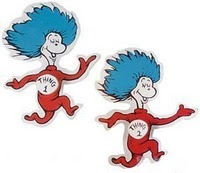
Which customizable homepage did you choose? Why did that one appeal to you? Will you make it your permanent home page?
I chose the iGoogle homepage for my project. Part of what appealed to me with this site is the fact that I can make it look (virtually) however I choose. I love being able to change the images/color spectrum when my moods need to be matched, and I love that I can use gadgets of my choosing. I use Yahoo! as my primary email server, so I only visit iGoogle to check my reader for Mili. Maybe someday I'll use it as my primary, permanent home page.
Did you find a tool that has some uses for you at school or home? Which tool(s) would you recommend to others?
My favorite gadget on iGoogle is the daily how-to. I've actually used it in my advisory to teach students how to make animals out of bath towels. It generally has very crafty stuff on it, but I like how random it can be and how varied the projects are. (I'll be you never realized you can make a wallet completely from duct tape!) If I see anything on this gadget that I think has a further application for my classes, I will usually bookmark it and save for my students.
How can the online calendars be useful to you?
The nice thing about online calendars is that they are usable almost anywhere you are--school, home, work, the library, out of town, etc. Normally, I just use the calendar on Outlook for recording significant events and meetings. But I can see the use of the online calendar for places other than work. I don't think I'll actually begin using other online calendar sites. For 1--I have a calendar as it is. For 2--what happens to all the cute calendars I'll inevitably receive as holiday gifts?
How would you compare and contrast the use of paper-based assignments and assignment notebooks to the potential use of online assignment calculators and to do lists for students?